
When it comes to building the ultimate gaming rig or a powerful workstation, many enthusiasts tend to overlook a critical component that can make or break their system’s performance: the CPU cooler. Contrary to common belief that any cooling solution will do, the truth is, that choosing the best CPU coolers is paramount for unlocking the full potential of your processor.
In this comprehensive guide, we will delve into the world of CPU coolers, exploring different types, recommending the top 10 in 2024, and providing valuable insights into installation, maintenance, and future trends. Let’s dive in and discover how the right CPU cooler can elevate your computing experience.
Table of Contents
Understanding CPU Cooling
Efficient CPU cooling is not just about preventing your system from overheating; it’s a crucial element in ensuring your processor operates at its best. The temperature of your CPU can significantly impact its performance and lifespan. To put it simply, a cooler CPU is a happier and more efficient CPU. When exploring CPU cooling solutions, consider factors like thermal dissipation, fan technology, and the overall design for optimal results.
Let’s break down the best of CPU coolers and help you find the one that suits your needs.
Top 10 Best CPU Coolers in 2024
Choosing the best CPU cooler is like picking the perfect sidekick for your processor – it needs to complement and enhance without stealing the spotlight. In 2024, the market is teeming with options, each claiming to be the ultimate solution. To make your decision-making process smoother, here’s a curated list of the top 10 best CPU coolers that stand out in terms of performance, features, and user satisfaction.
1. Noctua NH-D15
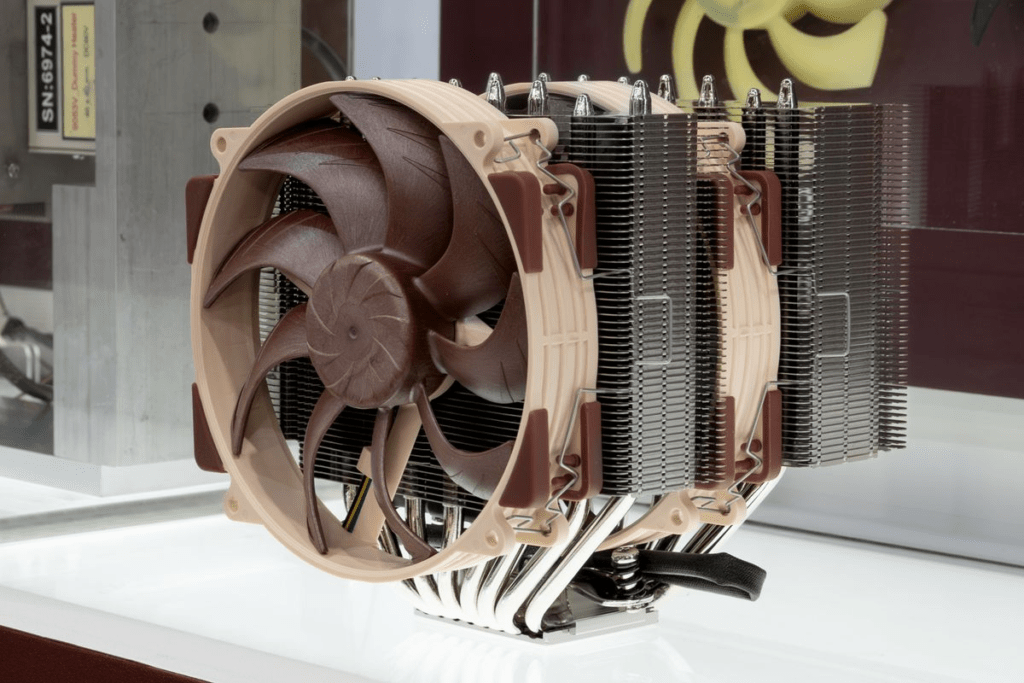
The Noctua NH-D15 is a behemoth in the cooling realm, known for its dual-tower design and twin fans. This air cooler is a favorite among Over clockers and performance enthusiasts.
Unique Features
- Dual-tower heatsink for maximum cooling capacity.
- Dual NF-A15 140mm fans with PWM support.
- Six heat pipes for efficient heat transfer.
Pros
- Outstanding cooling performance.
- Whisper-quiet operation.
- Robust build quality.
Cons
- Large sizes may pose installation challenges in smaller cases.
- Premium price point.
Verdict
The Noctua NH-D15 is a powerhouse for those seeking top-tier air cooling. Its exceptional performance and silent operation make it a solid investment for high-performance systems.
2. NZXT Kraken X73

For those venturing into liquid cooling, the NZXT Kraken X73 stands as a popular AIO (All-in-One) liquid cooler. Its sleek design and vibrant RGB lighting add a touch of style to your setup.
Unique Features
- 360mm radiator for efficient heat dissipation.
- Customizable RGB lighting with NZXT CAM software control.
- Advanced pump design for enhanced cooling.
Pros
- Excellent cooling performance.
- Stunning aesthetics with RGB lighting.
- Intuitive software for customization.
Cons
- Higher price compared to air coolers.
- Installation may be a bit complex for beginners.
Verdict
The NZXT Kraken X73 is a go-to choice for those wanting the efficiency of liquid cooling without compromising on aesthetics. Its stellar performance and customizable RGB lighting make it a standout in the AIO category.
3. Be Quiet! Dark Rock Pro 4

True to its name, the Be Quiet! Dark Rock Pro 4 lives up to its promise of silent and efficient cooling. This dual-tower air cooler combines performance with a sleek and understated design.
Unique Features
- Dual-tower design with seven high-performance copper heat pipes.
- Silent Wings 3 120mm PWM fans for quiet operation.
- Stylish blacked-out aesthetic.
Pros
- Exceptional cooling with low noise levels.
- Premium build quality.
- Versatile compatibility with various CPU sockets.
Cons
- Large sizes may obstruct RAM slots on some motherboards.
- Installation may require attention to detail.
Verdict
The Be Quiet! Dark Rock Pro 4 is the go-to choice for users prioritizing a silent computing experience without sacrificing cooling efficiency. Its sleek design and premium build make it a top contender in the air cooling arena.
4. Corsair H100i RGB Platinum
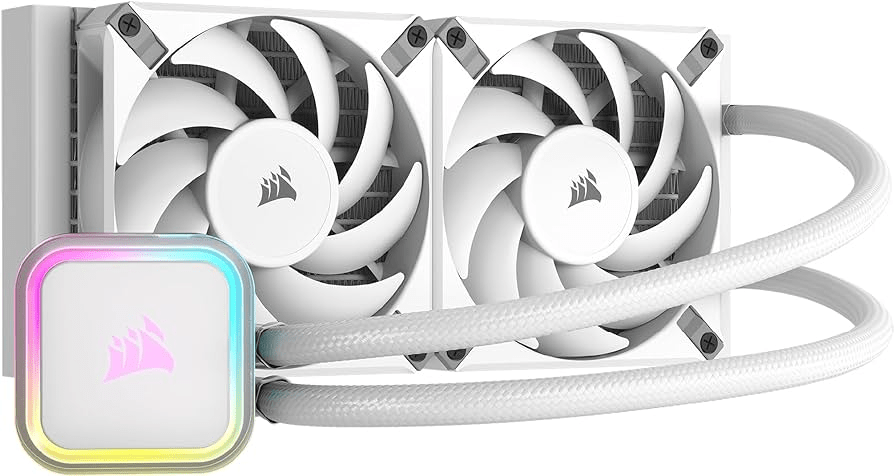
Corsair’s H100i RGB Platinum is a liquid cooling solution that marries performance with dazzling aesthetics. Featuring a 240mm radiator and vibrant RGB lighting, it caters to users with a penchant for style and cooling efficiency.
Unique Features
- 240mm dual-fan radiator for efficient liquid cooling.
- Vivid RGB lighting with customizable effects.
- Corsair iCUE software for easy control and monitoring.
Pros
- Striking RGB aesthetics.
- Strong cooling performance.
- User-friendly software interface.
Cons
- Installation may be challenging for first-time builders.
- Premium price tag.
Verdict
The Corsair H100i RGB Platinum strikes a balance between cooling prowess and visual appeal. If you’re looking to add a vibrant touch to your setup while keeping temperatures in check, this AIO cooler is a worthy contender.
5. Arctic Freezer 34 eSports DUO
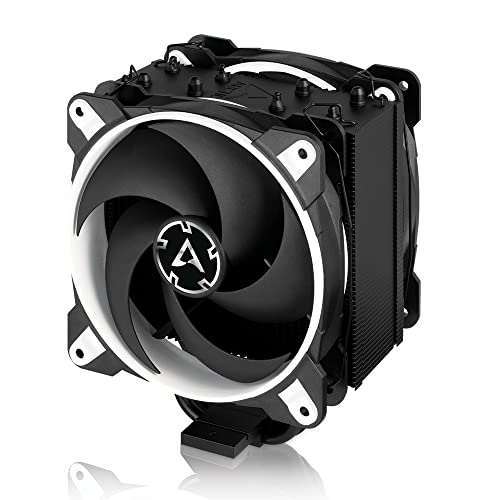
Arctic’s Freezer 34 eSports DUO caters to budget-conscious users without compromising on performance. This air cooler features a dual-fan setup and a stylish design, making it an attractive option for entry-level and mid-range builds.
Unique Features
- Dual BioniX P-series fans for efficient cooling.
- Direct-touch heat pipes for improved heat transfer.
- Variety of color options for fan accents.
Pros
- Affordable price point.
- Good cooling performance for its class.
- Versatile compatibility with various sockets.
Cons
- Aesthetics might not appeal to everyone.
- Cooling may not match high-end solutions.
Verdict
For users seeking a balance between cost and performance, the Arctic Freezer 34 eSports DUO is a commendable choice. Its budget-friendly nature and efficient cooling make it a reliable companion for mid-range systems.
6. Cooler Master Hyper 212 RGB Black Edition

A staple in the world of budget-friendly coolers, the Cooler Master Hyper 212 RGB Black Edition brings efficient air cooling with a touch of RGB flair. It’s a go-to choice for entry-level and mid-range builds.
Unique Features
- Four heat pipes with direct contact technology.
- Customizable RGB lighting for a touch of personalization.
- Affordable price point.
Pros
- Cost-effective cooling solution.
- Sleek design with RGB aesthetics.
- Widely compatible with various CPU sockets.
Cons
- May not match the cooling performance of high-end models.
- RGB customization options are limited.
Verdict
The Cooler Master Hyper 212 RGB Black Edition is an excellent choice for budget-conscious users seeking reliable cooling performance with a dash of RGB lighting. Its affordability and compatibility make it a popular pick for entry-level builds.
7. Deepcool Assassin III
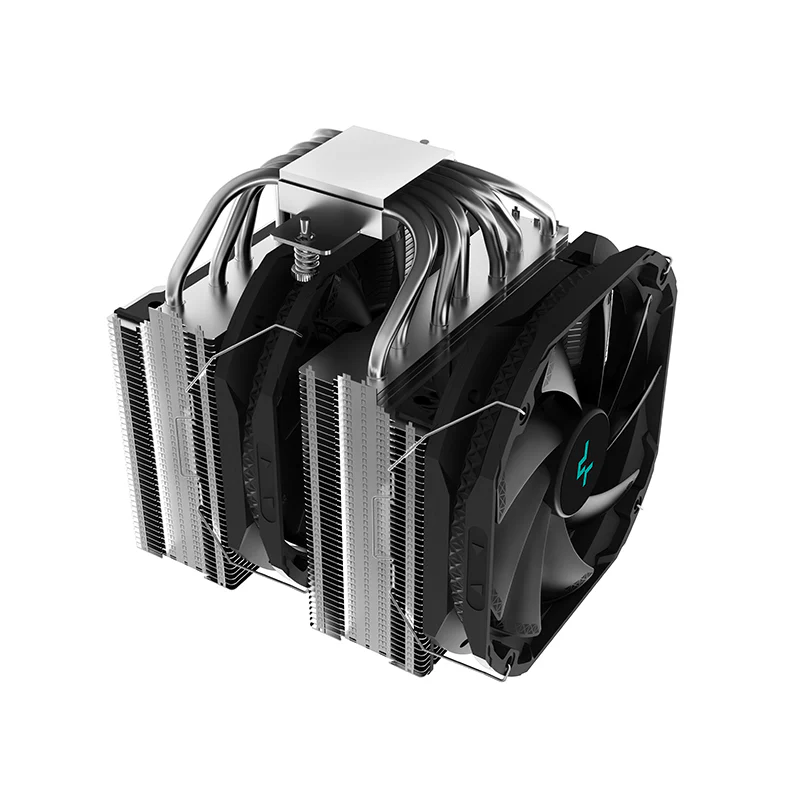
The Deepcool Assassin III enters the scene as a dual-tower air cooler with a focus on efficient heat dissipation. Its large heatsink and dual fans aim to keep temperatures low while maintaining a quiet operation.
Unique Features
- Dual-tower design with seven heat pipes.
- Dual 140mm fans for enhanced airflow.
- Nickel-plated heatsink for improved corrosion resistance.
Pros
- Excellent cooling performance.
- Low noise levels during operation.
- Premium build quality.
Cons
- Large sizes may pose challenges in smaller cases.
- Premium pricing compared to budget options.
Verdict
If you’re in the market for a high-performance air cooler that doesn’t compromise on quiet operation, the Deepcool Assassin III is a compelling choice. Its robust design and efficient cooling make it suitable for demanding tasks.
8. Thermaltake Floe DX 360

The Thermaltake Floe DX 360 caters to enthusiasts looking for a substantial liquid cooling solution. With a massive 360mm radiator and customizable RGB lighting, it’s designed to make a statement in your build.
Unique Features
- 360mm radiator for efficient liquid cooling.
- Addressable RGB lighting with software control.
- High-performance Riing Trio fans.
Pros
- Impressive cooling capabilities.
- Aesthetically pleasing RGB lighting.
- Intuitive software for customization.
Cons
- Installation may be complex for beginners.
- Higher price compared to some air coolers.
Verdict
For users seeking a liquid cooling solution with a substantial radiator and eye-catching RGB lighting, the Thermaltake Floe DX 360 is worth considering. Its performance and aesthetics make it a standout in the AIO category.
9. Scythe Mugen 5 Rev.B

The Scythe Mugen 5 Rev.B offers a reliable air-cooling solution with a focus on efficient heat dissipation. Its single-tower design and quiet operation make it suitable for a wide range of builds.
Unique Features
- Single-tower heatsink with six heat pipes.
- Kaze Flex 120mm PWM fan for optimal airflow.
- Asymmetrical design for improved RAM compatibility.
Pros
- Excellent cooling performance.
- Low noise levels during operation.
- Competitive pricing for the features offered.
Cons
- Large sizes may obstruct RAM slots on some motherboards.
- Aesthetics may not appeal to users seeking RGB lighting.
Verdict
The Scythe Mugen 5 Rev.B stands as a reliable and budget-friendly air cooler with solid performance. If you prioritize efficient cooling without the need for flashy aesthetics, this cooler is a practical choice.
10. EVGA CLC 280

Closing our list is the EVGA CLC 280, a liquid cooling solution with a 280mm radiator. It brings efficient cooling performance and a clean design to the table.
Unique Features
- 280mm radiator for effective heat dissipation.
- RGB LED logo for subtle lighting customization.
- Designed with sleeved tubing for a clean look.
Pros
- Strong cooling performance.
- Sleek design with customizable RGB lighting.
- Competitive pricing for a liquid cooler.
Cons
- Installation may be challenging for beginners.
- Limited RGB customization compared to some models.
Verdict
The EVGA CLC 280 offers a balance between cooling efficiency and aesthetics. If you’re seeking a liquid cooling solution with a larger radiator for optimal performance, this cooler is a worthy contender.
With these top 10 CPU coolers, you’re equipped to make an informed decision based on your preferences, budget, and system requirements. Whether you lean towards air or liquid cooling, each option on this list brings something unique to the table. Choose the one that aligns with your needs and unlocks peak performance for your system.
Factors to Consider When Choosing a CPU Cooler
Choosing the best CPU cooler is not a one-size-fits-all decision. Contrary to the misconception that any cooler will do the job, selecting the best one requires careful consideration. Your choice should align with your specific needs, ensuring optimal performance and longevity for your system. Let’s break down the crucial factors to consider when choosing the best CPU cooler.
Budget-Friendly Options
When on a budget, there are still best CPU coolers that deliver solid performance without breaking the bank. Look for options like the Cooler Master Hyper 212 EVO or the Arctic Freezer 34 eSports DUO. These coolers provide efficient cooling without sacrificing your wallet.
Compatibility with Your CPU
Not all coolers are compatible with every CPU socket. Before making a purchase, double-check the compatibility of the cooler with your processor. This simple step ensures a seamless installation process and avoids the frustration of finding out your cooler doesn’t fit.
Thermal Dissipation Efficiency
The primary function of a CPU cooler is to dissipate heat effectively. Consider the thermal dissipation efficiency of the cooler, especially if you’re into demanding tasks like gaming or video editing. Look for coolers with advanced heatsink technology and efficient fan designs.
Consider Your Usage
Are you an overclocking enthusiast, a casual gamer, or someone using their PC for intensive tasks like 3D rendering? Your usage pattern influences the type of CPU cooler you need. Overclockers might want a high-performance liquid cooling system, while casual users can opt for reliable air coolers.
Noise Levels
If you’re building a system for content creation or streaming, paying attention to noise levels is crucial. No one wants a noisy cooler disrupting their recording or gaming sessions. Look for coolers with silent fan technology to keep your system cool without creating a ruckus.
Installation Tips and Tricks
Installing a CPU cooler might seem daunting, but with the right guidance, it’s a straightforward process. Let’s explore some tips and tricks to ensure a smooth installation, regardless of the type of cooler you’ve chosen.
Read the Manual
It might sound like common sense, but many users skip this step. The manual provides specific instructions tailored to your cooler model. Take the time to read it thoroughly before starting the installation.
Apply Thermal Paste Correctly
Thermal paste is crucial for ensuring proper heat transfer between the CPU and the cooler. Apply a small, pea-sized amount in the center of the processor to achieve optimal thermal conductivity. Too much or too little can affect cooling efficiency.
Secure Mounting
Ensure the cooler is securely mounted to avoid any wobbling or instability. Follow the recommended tightening sequence for your cooler to evenly distribute pressure. A secure mount not only improves cooling but also prevents potential damage to your CPU.
Cable Management
Messy cables not only look bad but can also obstruct airflow. Take the time to manage your cables efficiently, keeping them organized and out of the way. This simple step enhances overall system aesthetics and airflow.
Maintenance for Longevity
Now that your CPU cooler is up and running, it’s essential to incorporate regular maintenance into your PC care routine. Proper maintenance ensures longevity and sustained performance. Let’s explore some simple yet effective maintenance tips for your CPU cooler.
Regular Dusting
Dust accumulation is the nemesis of efficient cooling. Regularly dust off the heatsinks and fans to prevent airflow obstruction. A can of compressed air works wonders for keeping your CPU cooler clean.
Monitor Fan Speeds
Use software tools to monitor your CPU fan speeds. Sudden drops in fan speed can indicate potential issues. If you notice irregularities, it’s time to investigate and potentially replace the fan.
Check for Leaks (Liquid Cooling Systems)
If you’ve opted for a liquid cooling system, regularly check for leaks. Though modern systems are designed to be leak-proof, it’s better to be safe than sorry. Early detection can prevent serious damage to your components.
Reapply Thermal Paste
Over time, thermal paste can degrade, affecting its effectiveness. Consider reapplying thermal paste every couple of years to maintain optimal heat transfer between the CPU and the cooler.
Real-world Applications
Now that we’ve covered the nitty-gritty of CPU coolers, let’s delve into their real-world applications. Understanding how different coolers perform in various scenarios can help you make an informed decision based on your specific needs.
Gaming Rig Temperature Control: Choosing the Right Cooler
For gaming enthusiasts, maintaining optimal temperatures is crucial to prevent performance throttling. Invest in a cooler with excellent thermal dissipation efficiency to keep your gaming rig running cool during intense gaming sessions.
Quiet CPU Cooling Fan for Streaming Setups
Content creators, especially those involved in streaming, require a quiet environment. Choose a CPU cooler with silent fan technology to keep noise levels low while ensuring your system stays cool under the demanding load of streaming applications.
Best Low-Profile Cooler for Compact Builds
Compact builds often face challenges related to space and airflow. Look for low-profile coolers that fit comfortably into smaller cases while still providing efficient cooling. The Noctua NH-L9i is a great example of a low-profile cooler suitable for compact builds.
Future Trends in CPU Cooling
As technology advances, so do CPU coolers. In this section, we’ll explore the exciting trends and innovations shaping the future of CPU cooling.
Innovative Cooling Technologies
The future holds promises of innovative cooling technologies that go beyond traditional air and liquid cooling methods. From advanced materials to groundbreaking designs, stay tuned for coolers that redefine what we thought was possible.
Sustainability in Cooling Solutions
With a growing emphasis on environmental consciousness, future CPU coolers may incorporate sustainable materials and energy-efficient designs. Look out for coolers that not only keep your system cool but also contribute to a greener computing environment.
Integration with Smart Systems
As smart technology becomes more prevalent, CPU coolers may integrate with intelligent systems that adapt to your usage patterns. Imagine a cooler that adjusts its performance based on your gaming or workloads, optimizing efficiency and power consumption.
Conclusion
In the fast-evolving realm of CPU cooling technology, the options available in 2024 bring both efficiency and style to the forefront. Whether you opt for the robust performance of air coolers or the sleek aesthetics of liquid cooling systems, one thing remains certain – the best CPU cooler is the key to maintaining optimal temperatures for your system.
As you embark on the journey of upgrading your rig, consider the unique features and benefits each cooler brings to the table. Find the perfect balance between performance and aesthetics, ensuring your system stays cool under the most demanding tasks.
Here’s to a future of smooth gaming, efficient multitasking, and a visually striking setup – all made possible by the latest and best CPU coolers of 2024. you can also check my article about best PC games of 2023.
FAQs Related to Best CPU Coolers
here are some of the questions related to best CPU coolers which are frequently asked
1. What’s the main difference between air and liquid CPU coolers?
Choosing between air and liquid coolers boils down to their cooling methods. Air coolers use fans and heatsinks, while liquid coolers circulate a coolant through a closed-loop system, transferring heat away from the CPU.
2. Are liquid coolers really better than air coolers?
Liquid coolers often excel in cooling performance, making them a top choice for demanding tasks. However, for many users, air coolers provide a reliable and cost-effective solution that gets the job done.
3. Can I overclock with an air cooler?
Yes, you can overclock with an air cooler, but there are limits to how much heat they can handle. For extreme overclocking, liquid coolers are generally more effective due to their superior thermal dissipation.
4. Is liquid cooling difficult to install?
Installing liquid cooling systems can be a bit more complex than air coolers, involving radiator mounting and hose connections. However, with careful following of instructions, even beginners can successfully set them up.
5. Do liquid coolers require more maintenance?
While modern liquid coolers are designed to be low-maintenance, there is a slight risk of leaks over time. Regular checks and following maintenance guidelines can mitigate this risk.




Pingback: Best iPhone 15 Pro Max Case - Tech Gamer Arena
Pingback: Meta Quest 3 vs Apple Vision Pro - Ultimate Tech Showdown
Pingback: Top 10 Secrets of 4090 Graphics Card: Boost Your Performance